



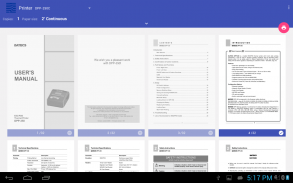
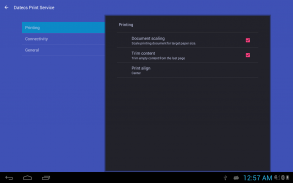
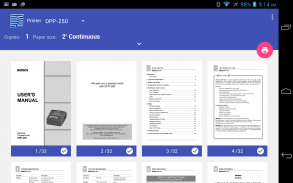
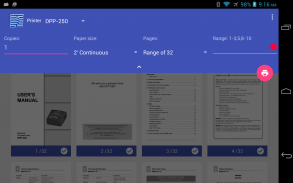
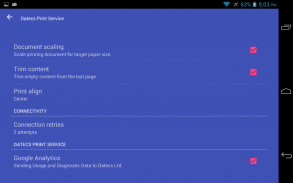







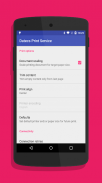

Datecs Print Service

Datecs Print Serviceの説明
このプラグインを使用すると、サードパーティ製アプリケーションをインストールせずに、PDF、OXPS、XPS ドキュメント、Web ページ、画像、プレーン テキストを Datecs ポータブル プリンタで Bluetooth/USB 印刷できるようになります。
特徴:
• マシュマロの準備完了!
• Android OS 8 以降が必要です。
• Android 8 (以降) 印刷フレームワークのサポート
• 共有メニューのプリンターオプションによる以前の Android バージョン (8 以下) のサポート
• ペアリングされていない Bluetooth プリンターを検出して認識します。
• 以下の印刷設定を調整します。
- 用紙サイズ
- 部数
- ページ範囲
- ドキュメントの拡大縮小
- 空のコンテンツのトリミングオプション
- プリンターのロゴで事前に定義された印刷
- デフォルトの用紙サイズとデバイス
- もっと...
使用法:
インストール後、プラグイン設定には、Print Framework のオプションまたは共有メニューの [プリンター] ダイアログ (古い Android バージョンの場合) からアクセスできます。
ドキュメント、画像、Web ページ、またはテキストを印刷するには、共有ボタンまたは印刷ボタンを開いて検索します。
USB モバイル プリンタを使用している場合は、最初の接続時にプリンタ アプリケーションにアクセス許可を付与していることを確認してください。
Marshmallow ユーザーは、印刷サービスがインテントまたは共有を介して外部ファイルを処理できるように、ストレージ権限を付与していることを確認してください。
詳細:
印刷フレームワークのないデバイスでは、Datecs 印刷プラグインは、共有メニューのプリンター ダイアログと同じユーザー エクスペリエンスを提供します。 Android 4.4 以降の場合、印刷には 2 つのオプションがあります。
- Android 印刷スプーラーまたは共有を使用して印刷します。
Datecs Print Plug-in は、Bluetooth および USB 接続されたすべてのモバイル プリンタを自動的に検出します。
注意:
• Chrome から Web ページを共有すると、Web ページのコンテンツの代わりに Web ページのアドレスが印刷されます。まずページを PDF ドキュメントとして保存してから、PDF ビューアから共有してみることを検討してください。
• Android Printspooler から印刷する前に、Bluetooth がオンになっていることを確認してください。印刷スプーラーが応答しなくなった場合 - Bluetooth を切り替えます。次に、宛先プリンターのドロップダウンから「すべてのプリンター」を選択し、目的のプリンターを再度選択します。
• Android デバイスに USB で接続するときにプリンターからビープ音が鳴ることを確認します。これは USB ホストが動作していることを示しています。
互換性のあるDatecsプリンター:
• DPP-250、別名: DPP-250C
・SM1-21
・SM1-22
・SM3-21
・DPP-255
• DPP-350、別名: DPP-350C、BLM-80、BLM-80C
• DPP-450、別名: SM2-41
• CMP-10、別名: CMP-10BT、CMP-10 Bluetooth、IR モバイル プリンター、シチズン システムズ
・PP-60
• EP-55
• EP-60、別名: EP-60H
・EP-300

























